Verifying Migration Safety
Atlas helps you ensure safe schema migrations for your database by automatically analyzing migration files for potentially dangerous or breaking changes.
It is driven by the atlas migrate lint command, which can be used both locally and in CI pipelines at pull-request (merge-request) time.
Having this setup helps your team work collaboratively on database schemas, ensuring schema migrations are streamlined, safe, best practices are enforced, and no one steps on another's toes. Atlas analyzes every schema migration change in the migration directory for issues like:
- Destructive operations (e.g., dropping columns or tables).
- Breaking schema changes that could cause application errors.
- Table locks or rewrites that could lead to downtime.
- Custom policies that can be defined using the Atlas Schema Rule language.
- And more. Learn more about the Atlas analyzers that power these checks.
While this command is commonly used locally, migration linting is frequently incorporated into CI pipelines, allowing teams to detect changes early before merging them into the main branch. Learn more about how to integrate Atlas into your GitHub Actions, GitLab CI Components, CircleCI, or Bitbucket Pipes workflows.
Starting with v0.38, the atlas migrate lint command
is available only to Atlas Pro users. To enable it, run:
atlas login
Flags
When using migrate lint to analyze migrations, users must supply multiple parameters:
--dev-url- URL to a Dev-database that will be used to simulate the changes and verify their correctness.--dir- URL of the migration directory, by default it isfile://migrations, e.g a directory namedmigrationsin the current working directory.--web/-w(optional) - open the lint report in the browser.
Changeset detection
When we run the lint command, we need to instruct Atlas on how to decide which set of migration files to analyze.
Currently, three ways are supported. Let's go over them one by one:
Compare against the latest state of the migration directory
Teams that have pushed their project to the Atlas Schema Registry (see setup for more details), can simply run
the following command to analyze the changes detected by comparing the local state of the migration directory
to the latest state, as defined in Atlas Cloud. For example, either by running atlas migrate push or by connecting
it to a CI pipeline.
- MySQL
- MariaDB
- PostgreSQL
- SQLite
- SQL Server
- ClickHouse
- Redshift
atlas migrate lint \
--dev-url "docker://mysql/8/dev" \
-w
atlas migrate lint \
--dev-url "docker://mariadb/latest/dev" \
-w
atlas migrate lint \
--dev-url "docker://postgres/15/test?search_path=public" \
-w
atlas migrate lint \
--dev-url "sqlite://file?mode=memory" \
-w
atlas migrate lint \
--dev-url "docker://sqlserver/2022-latest" \
-w
atlas migrate lint \
--dev-url "docker://clickhouse/23.11" \
-w
atlas migrate lint \
--dev-url "redshift://user:pass@redshift-cluster:5439/dev?search_path=public&sslmode=disable" \
-w
By using this method, Atlas warns you if your local migration directory is not up-to-date with the latest state of the project and rebasing is required. For example, while working on a feature branch, another team member might have pushed a new migration file to the main branch.
Here is an example of how a report of atlas migrate lint looks like:
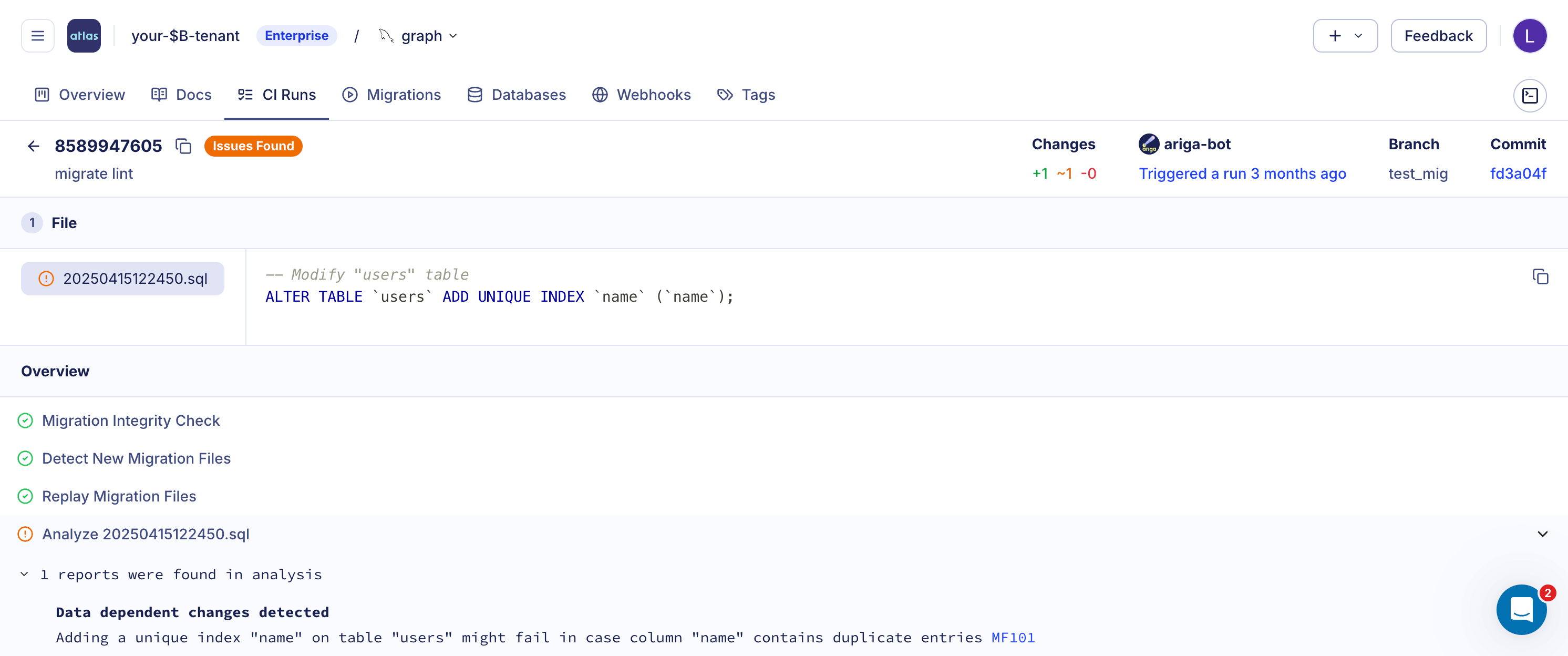
Analyze the latest N migration files
Users can instruct Atlas to analyze the latest N migration files by running atlas migrate lint --latest N:
- MySQL
- MariaDB
- PostgreSQL
- SQLite
- SQL Server
- ClickHouse
- Redshift
atlas migrate lint \
--dev-url "docker://mysql/8/dev" \
--latest 1
atlas migrate lint \
--dev-url "docker://mariadb/latest/dev" \
--latest 1
atlas migrate lint \
--dev-url "docker://postgres/15/test?search_path=public" \
--latest 1
atlas migrate lint \
--dev-url "sqlite://file?mode=memory" \
--latest 1
atlas migrate lint \
--dev-url "docker://sqlserver/2022-latest/dev?mode=schema" \
--latest 1
atlas migrate lint \
--dev-url "docker://clickhouse/23.11/dev" \
--latest 1
atlas migrate lint \
--dev-url "redshift://user:pass@redshift-cluster:5439/dev?search_path=public&sslmode=disable" \
--latest 1
Similarly to the previous method, the -w/--web can be used to open the report in the browser, see the changes in ERD
format, and more.
Compare against a specific branch
Users can instruct Atlas to detect which changes to analyze by comparing the current branch to a specific branch.
For example, in order to analyze the changes between the current branch and the main branch, and open the report in the
browser, run the following command:
- MySQL
- MariaDB
- PostgreSQL
- SQLite
- SQL Server
- ClickHouse
- Redshift
atlas migrate lint \
--dev-url "docker://mysql/8/dev" \
--git-base "master" \
-w
atlas migrate lint \
--dev-url "docker://mariadb/latest/dev" \
--git-base "master" \
-w
atlas migrate lint \
--dev-url "docker://postgres/15/test?search_path=public" \
--git-base "master" \
-w
atlas migrate lint \
--dev-url "sqlite://file?mode=memory" \
--git-base "master" \
-w
atlas migrate lint \
--dev-url "docker://sqlserver/2022-latest/dev?mode=schema" \
--git-base "master" \
-w
atlas migrate lint \
--dev-url "docker://clickhouse/23.11/dev" \
--git-base "master" \
-w
atlas migrate lint \
--dev-url "redshift://user:pass@redshift-cluster:5439/dev?search_path=public&sslmode=disable" \
--git-base "master" \
-w
nolint directive
Annotating a statement with the --atlas:nolint directive allows excluding it from the analysis reporting. For example:
- All changes
- Class of changes
- Specific checks
- File level
Using --atlas:nolint excludes the annotated statement from all linters.
-- atlas:nolint
ALTER TABLE `t1` DROP COLUMN `c1`, ADD COLUMN `d1` varchar(255) NOT NULL;
--atlas:nolint
ALTER TABLE `t2` DROP COLUMN `c2`, ADD COLUMN `d2` varchar(255) NOT NULL;
/*atlas:nolint*/
ALTER TABLE `t3` DROP COLUMN `c3`, ADD COLUMN `d3` varchar(255) NOT NULL;
#atlas:nolint
ALTER TABLE `t4` DROP COLUMN `c4`, ADD COLUMN `d4` varchar(255) NOT NULL;
Using --atlas:nolint [names...] excludes reporting specific analyzers for the annotated statements.
-- Ignore reporting destructive changes.
-- atlas:nolint destructive
ALTER TABLE `t1` DROP COLUMN `c1`, ADD COLUMN `d1` varchar(255) NOT NULL;
-- Ignore reporting destructive and data-dependent changes.
--atlas:nolint destructive data_depend
ALTER TABLE `t2` DROP COLUMN `c2`, ADD COLUMN `d2` varchar(255) NOT NULL;
/*atlas:nolint data_depend*/
ALTER TABLE `t3` DROP COLUMN `c3`, ADD COLUMN `d3` varchar(255) NOT NULL;
#atlas:nolint destructive data_depend
ALTER TABLE `t4` DROP COLUMN `c4`, ADD COLUMN `d4` varchar(255) NOT NULL;
Using --atlas:nolint [checks...] excludes reporting specific checks for the annotated
statement.
-- atlas:nolint DS103 MY101
ALTER TABLE `t1` DROP COLUMN `c1`, ADD COLUMN `d1` varchar(255) NOT NULL;
The --atlas:nolint directive can be used to exclude the whole file (given at top) from analysis, or to exclude specific
statements in the file from specific checks or analyzers.
-- atlas:nolint
ALTER TABLE `t1` DROP COLUMN `c1`, ADD COLUMN `d1` varchar(255) NOT NULL;
DROP TABLE `t2`;
Skip a specific analyzer for all statements in the file:
-- atlas:nolint destructive
ALTER TABLE `t1` DROP COLUMN `c1`, ADD COLUMN `d1` varchar(255) NOT NULL;
DROP TABLE `t2`;
File directives are located at the top of the file and should not be associated with any statement. Hence, double new lines are used to separate file directives from its content.
Enforce Lint Checks Atlas Pro
By default, Atlas supports selectively skipping lint checks or analyzers by annotating statements or files with the
-- atlas:nolint directive. This gives developers flexibility during development or CI to silence warnings or errors
when they're intentional.
However, in some cases, project leaders might want to enforce that certain lint checks always run, setting stricter
policies and preventing developers from skipping them. To support this, Atlas provides the force attribute for each
analyzer and check in the atlas.hcl config file. When set, the analyzer will always run and report its diagnostics,
even if explicitly excluded using the atlas:nolint directive.
lint {
destructive {
force = true
}
}
Open in the browser
In order to open the migration linting report in the browser, you first need to be logged in to Atlas, then use one of
the example commands above with the -w/--web flag. For example:
- MySQL
- MariaDB
- PostgreSQL
- SQLite
- SQL Server
- ClickHouse
- Redshift
atlas login
atlas migrate lint \
--dev-url "docker://mysql/8/dev" \
--latest 1 \
-w
atlas login
atlas migrate lint \
--dev-url "docker://mariadb/latest/dev" \
--latest 1 \
-w
atlas login
atlas migrate lint \
--dev-url "docker://postgres/15/test?search_path=public" \
--latest 1 \
-w
atlas login
atlas migrate lint \
--dev-url "sqlite://file?mode=memory" \
--latest 1 \
-w
atlas login
atlas migrate lint \
--dev-url "docker://sqlserver/2022-latest/dev?mode=schema" \
--latest 1 \
-w
atlas login
atlas migrate lint \
--dev-url "docker://clickhouse/23.11/dev" \
--latest 1 \
-w
atlas login
atlas migrate lint \
--dev-url "redshift://user:pass@redshift-cluster:5439/dev?search_path=public&sslmode=disable" \
--latest 1 \
-w
Screenshot example
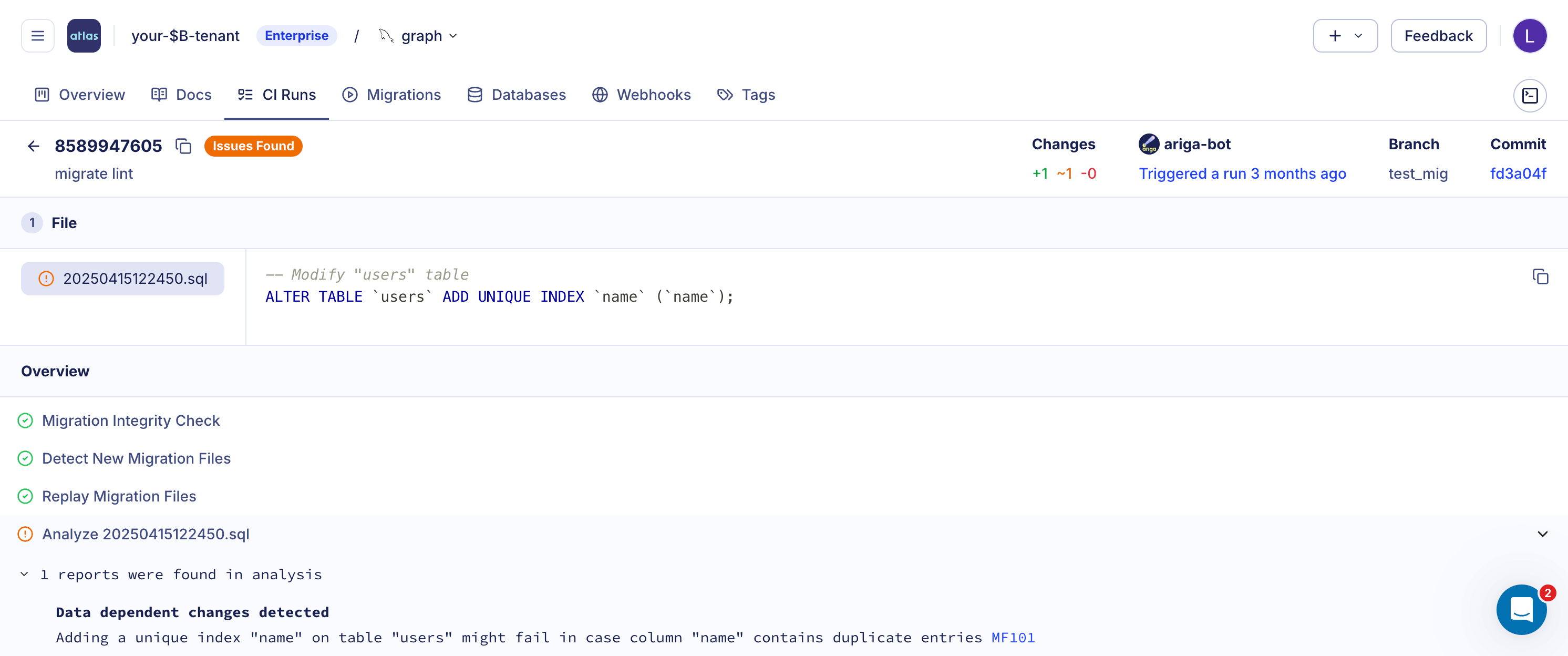
Output
Users may supply a Go template string as the --format parameter to
format the output of the lint command.